On Amazon, you are allowed to pick only 2 category. And your choice matters a lot, because the wider is the category you pick up, the harder it will be to get on top of it and to get some extra promotion from Amazon. So, you really want to do your research carefully for that one (for more on that, read my previous post How to optimize your fiction book’s metadata on Amazon)
However, you may find out that some of the categories that you have found during your research do not appear on the list of suggestions. Here is what you can do in this case.
First, in the list of categories, scroll all the way down and choose “Non-Classifiable” :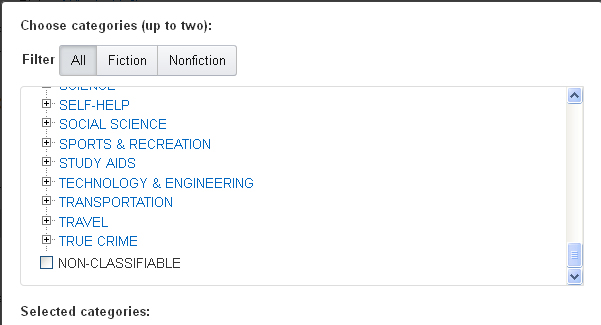
Then, go back to your KDP dashboard and at the bottom of the page, on the right, go to “Contact Us”. It will lead you to a contact form where you can select “Publish Your Book” as a topic: 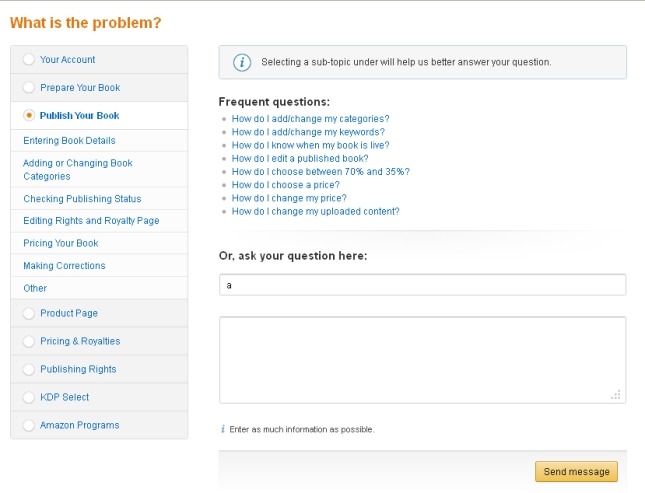 Finally, write a brief email mentioning the categories you want your book to be in. It takes up to 48 hours for them to take care of it, but it works!
Finally, write a brief email mentioning the categories you want your book to be in. It takes up to 48 hours for them to take care of it, but it works!
Now, the good thing would be to follow up and do the category research from time to time again. The categories can be easily changed, so why not to use it?
Kateryna Kei, Author of Raven Boy, adventure and romance young-adult saga
Hazel
June 29, 2014 at 3:19 pm
Thank you for this information. I have books that did not fit neatly into the usual categories, so I will give this a try.
LikeLike
katerynakei
June 29, 2014 at 4:25 pm
You are welcome! I used to struggle with that too, and now I’m glad to be able to help someone else 😉 Best of luck!
LikeLike
Mili Fay
July 2, 2014 at 1:56 am
Thanks! This is way ahead of my curve, but I’m saving the info for later. Do you have anything on optimizing images for Kindle? Like, what’s the perfect cover size?
LikeLike
katerynakei
July 2, 2014 at 11:30 am
Oh, now that you are asking, I do have some info about it. let me check my notes real quick and I’ll definitely write about it 😉
LikeLiked by 1 person
Mili Fay
July 2, 2014 at 2:26 pm
Thanks! Much appreciated. 🙂
LikeLike